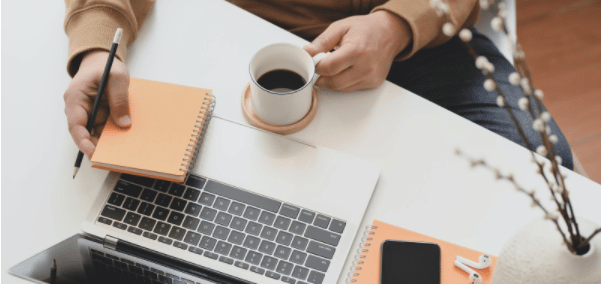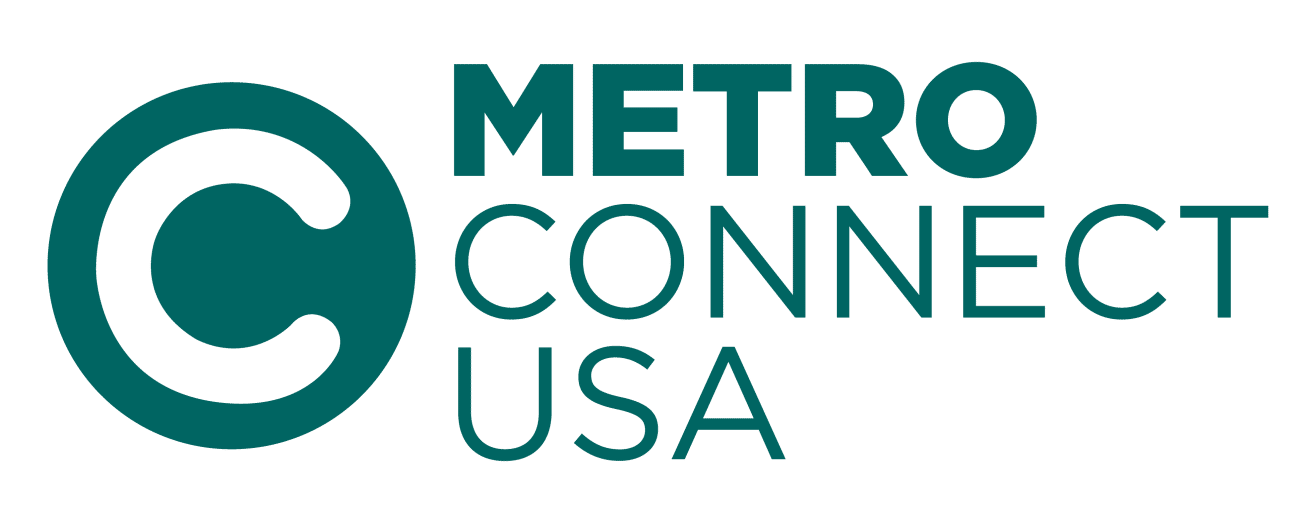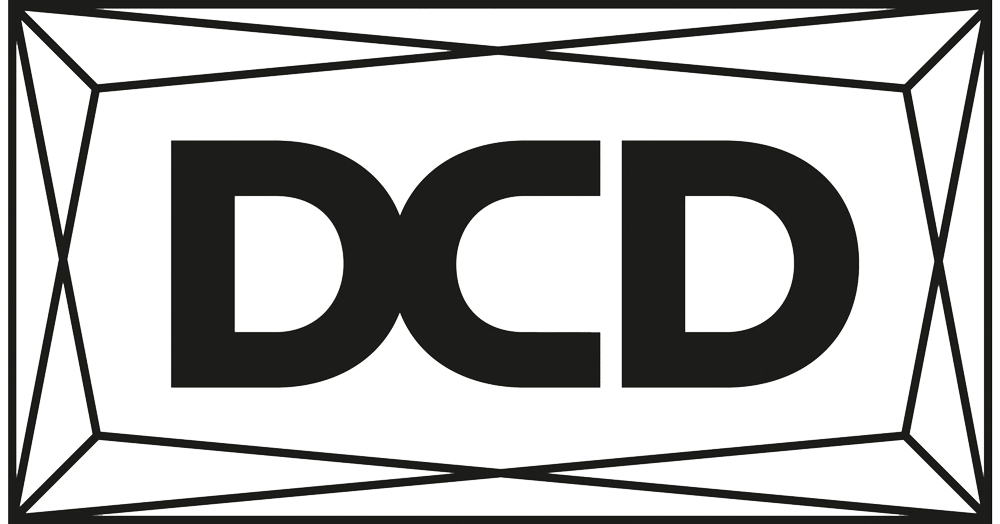There’s no doubt the Covid-19 pandemic changed the work environment dramatically in a very short period of time. Companies and employees all over the world had to adjust to the “new normal”, like making their home their new office space. Once loud, busy offices have now transformed into simply emailing, slack messaging, and Zoom video conferences. And what was once just dropping a file on someone’s desk for review has become “Dropbox-ing”, Google Drive sharing, and OneDrive. As difficult as this change may be for many, there is still so much opportunity to be had. This technology offers a lot in terms of the level of communication, sharing files, and project building to help maintain a certain level of status quo.
Employers have found that their employees have managed to be productive and focused even when they’re not in the office. Many have found remote work really can be beneficial, especially with the technology we have on our side. Below we’ve identified some of the most effective online tools, apps & platforms that can help make working remotely easier.
Slack
The application Slack, for example, has become a great resource for employees to build teams and group messages. Long email chains can sometimes become daunting, especially now when that is the go-to level of communication among internal employees and outside vendors. Slack is great for creating message groups based around a central theme. Their main feature called “channels” allows its users to organize their groups around a common goal. Those channels can be project-focused, topic-centered, or team-based. Shared channels are great for working with clients, external partners, vendors, and just about anyone outside of your organization. Many companies have turned to Slack in these crazy times to reorganize and get their teams on track.
Microsoft 365
Of course, email has and will be the go-to remote communication tool in any business. Microsoft Outlook has become the gold standard in terms of company email platforms. It’s organized well and is user-friendly, which can not be underestimated understated how important that is with the times right now during these turbulent times. It also has a calendar feature that will add dates and times from emails automatically to remind you about a video chat meeting, call, or deadline. The whole Microsoft 365 package can, including Outlook Word, Excel, Powerpoint, OneDrive, Outlook, Publisher, Access, Skype, and Teams. It also includes an ever-growing list of other applications designed to aid in productivity, communication, and automation. These additional applications usually come at no additional charge and can be unbelievably useful. One thing to pay attention to is the type of Microsoft 365 plan that you sign up for. Some plans offer only cloud versions of these applications, while others offer both cloud and local copies of things like Outlook, Excel, and Word. Depending on your particular needs and the tech-comfort level of your employees, you can fine-tune things to balance needs and price. offers so much with its subscription. The integration between each Microsoft application is virtually seamless and great for project teams. “Teams” itself is a unified communication platform centered around group assignments through integrated video meetings, audio calls, workplace chat similar to slack, and file storage.
Google Drive
Google Drive has completely revolutionized the document sharing and editing world. The Drive was meant for collaboration, which is why it’s so great during times like this. Sharing documents with other Google users is quick, easy, and free. They will gain access instantly and can access it from whatever setting the original editor chooses, whether that’s just in “view only” or if it allows for editing. There is also the ability to add comments attached to any word, phrase, or paragraph. This then becomes tagged to the commenter and highlighted for the editor to see. All Google Drive applications like Google Sheets, Google Docs, and Google Slides offer different collaborator tools and have the same level of success. Google Sheets is great for sharing spreadsheets similar to Microsoft’s Excel but allows for instant collaborating and editing. Google Sheets is used by many businesses for scheduling, cost analysis, and auditing. Google Docs is great for collaborating on business proposals, blog posts, and anything document-based. Lastly, “Google Slides”, comparable to Microsoft’s Powerpoint is great for sharing presentations. It also allows teams to work simultaneously rather than sending the presentation back and forth. The Google Drive platform, as a whole, offers so much to companies working remotely and should be used accordingly.
File Storage, Sharing, and Collaboration
Some companies have chosen to focus on Microsoft 365, the Google Drive network, and Slack application, for their main remote work needs, but there are many other great file sharing and collaboration sites. Onedrive by Microsoft is a cloud storage service that allows users to store important files securely, and in one place, so they could later access them from virtually anywhere. Another important cloud storage application is Dropbox. Dropbox works by bringing the user’s files together into one central place by creating a special folder on their computer. The contents in these folders are synchronized to Dropbox’s servers as well as to other computers and devices where the user has installed Dropbox, automatically allowing the same files to be up-to-date on all devices. Dropbox Business also allows multiple people in your organization to share and collectively work on files. Think of it as a virtual network drive that lives in the cloud. Both of these tools, as well as the others mentioned, have allowed businesses to maintain stable operations, and have transformed remote work as we know it.
If you’d like to discuss how to set your business up for success by enabling productive remote work by your employees then please reach out to us. There are many ways to ensure your employees remain efficient and productive while away from the office, and we can help guide you through the process. Please give us a call at 800-645-0321 or email us at Sales@dataverge.com to see how we can tailor fit a solution that works for your business.