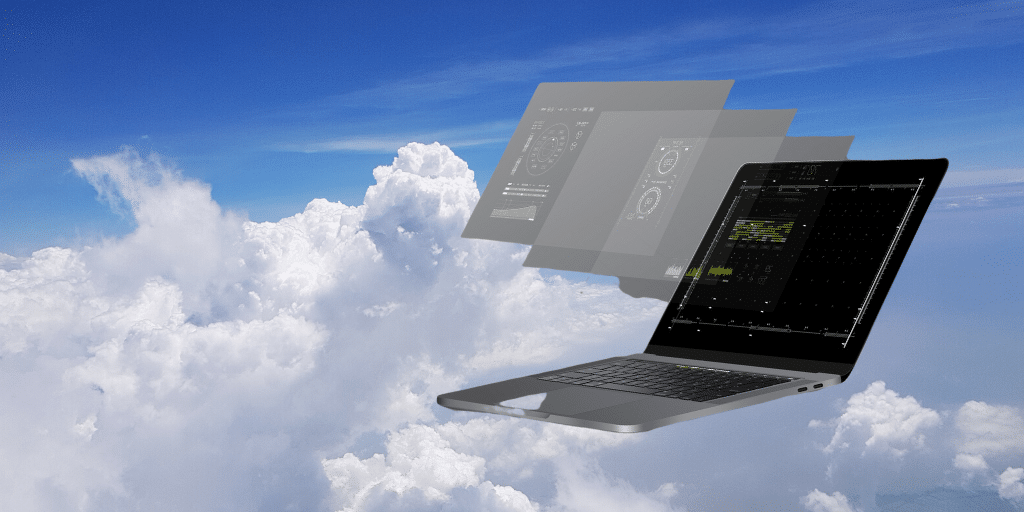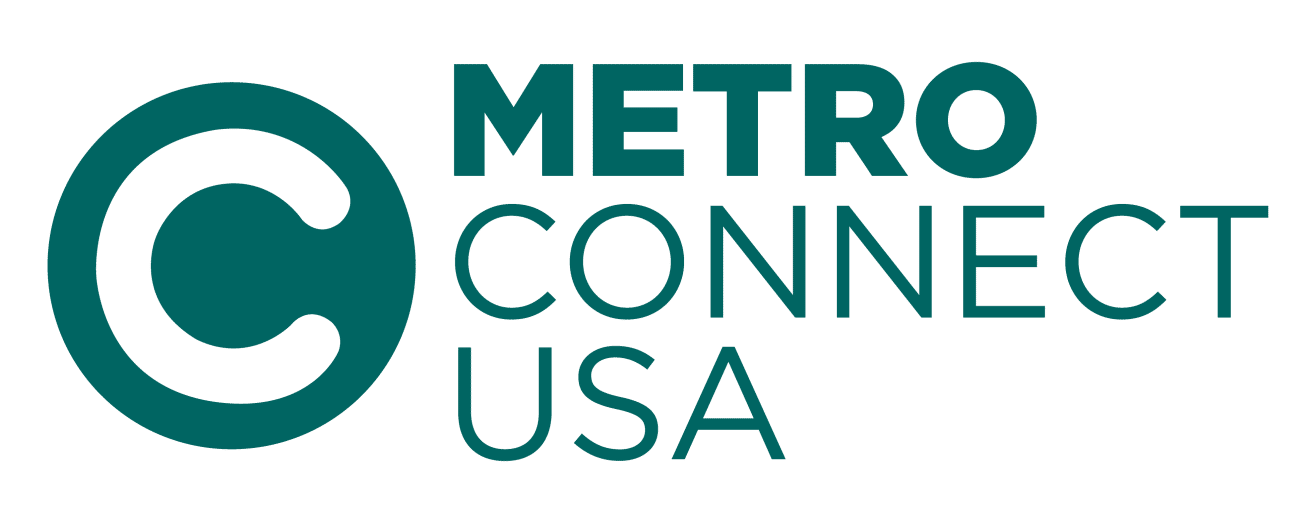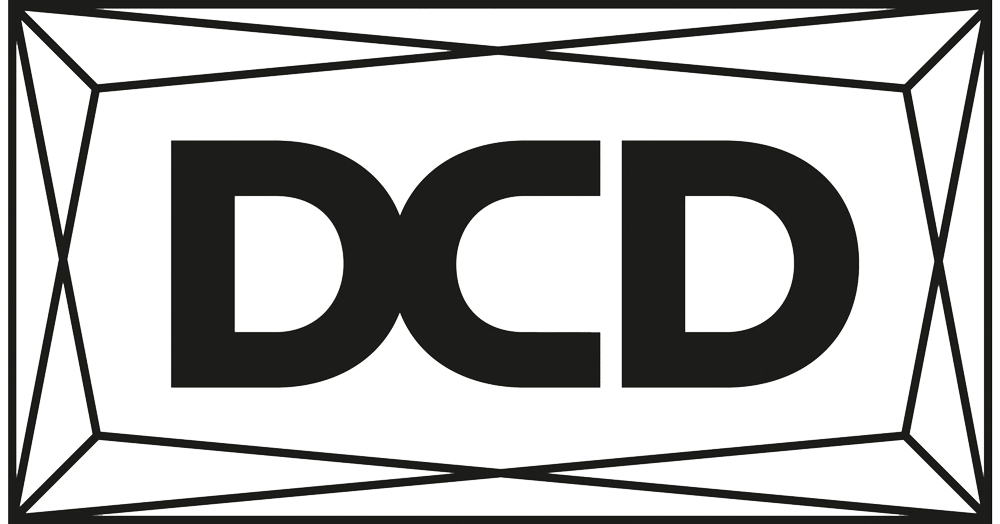Now with the need for remote technology for flexible working, virtual desktops are as important as ever. So, what is a virtual desktop exactly? Generally speaking, a virtual desktop is a “computer” that lives inside of a server. For you (the user) it looks, works, and feels exactly the same as the desktop that’s in front of you right now. However, unlike the machine in front of you, this virtual desktop lives securely inside of a server, and is usually in a datacenter. This way, users can remotely access their virtual desktops from anywhere with an internet connection. Whether they’re at home, at a cafe, or on vacation, they will have the same experience every time. They also have the knowledge of knowing their real (virtual) computer is safe and secure in a data center. There are also important resources like storage and back-end databases easily accessible to them. Virtual desktops are also great when companies have workers in other countries who need to access the same work screen.
How Do Virtual Desktops Work?
Virtual desktops can work either by running an operating system on a virtual machine hosted on the premises, or it’s run on cloud-based virtual machines in datacenters. This allows many users from multiple desktops to access the shared operating system at the same time. Users simply log in to their desktop from their own device and connect through the network to a remotely located virtual machine that displays the desktop on the screen in front of them.
Benefits of Virtual Desktops
Data Security- Of course, the most obvious advantage of virtual desktops is data security. This is because, as previously mentioned, the data is stored in the data center, not on the machine sitting in front of the user. This prevents thieves from accessing any sensitive data and conducting data breaches if the physical device is stolen.
Lowering Costs- Since virtual desktops don’t need as much physical equipment and maintenance as typical physical desktops, they are much more cost-effective. Companies also have the option of letting employees use their own computers to access the virtual machines, saving their IT department loads of money. In addition, support staff does not need to travel to resolve issues. Instead they can resolve most matters remotely via phone or email with the user.
Work Flexibility- Especially during times like the present, with workforces confined to employees’ homes, virtual desktops offer much-needed flexibility. It’s available at any time and allows them to continue their previous rhythm of work, without interruption. It feels like the physical desktop but is accessible from anywhere. It’s also great for scaling the technology to cater to company growth. For example when a business has to increase the number of desktops to adjust for a growing company of new employees.
Easy-Management- The management of virtual desktops is easier for IT departments compared to physical desktops. This way, they can manage a large number of virtual desktops from all over the country (or world) from just their one central location. The software updates they perform are also made simpler since it can be done to all the machines at once. Rather than the long, and grueling task of updating each device individually.
Types of Systems
Many technology companies have created their Virtual Desktops operating systems. One of the most popular ones being Microsoft Windows. It provides a streamlined Windows 10 experience with Office from the cloud and added security.
Other Virtual Desktops include OS/2 by IBM, developed by the open-source XWorkplace project and has support for up to 100 virtual desktops. Mac OS X has a native virtual desktop called Spaces which has room for up to 16 desktops. There are also BeOS Workspaces with room for 32 different workspaces.
Overall there are many benefits that come from switching your company to virtual desktops. The main advantage, of course, is that they give users access to their desktop/applications from anywhere on any kind of endpoint device. It also helps the IT department effectively manage their staff, time, and costs. Now is the perfect time to explore this technology as it can give your business a more mobile footprint, and can make your employees more productive wherever they are. If you need help with or have questions about setting up your virtual desktops and remote systems, don’t hesitate to give us a call.