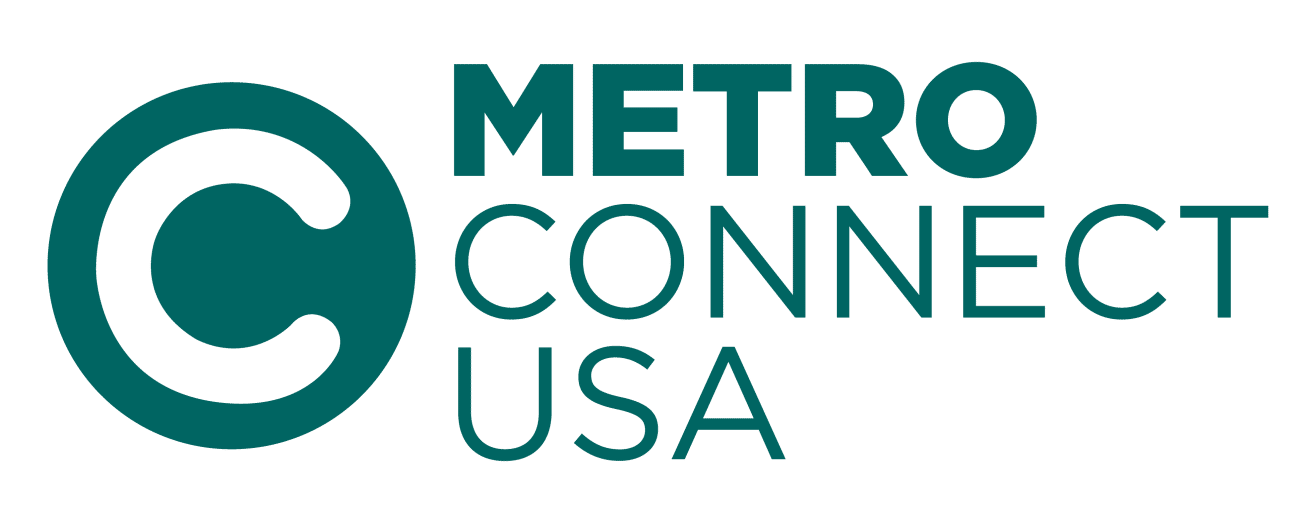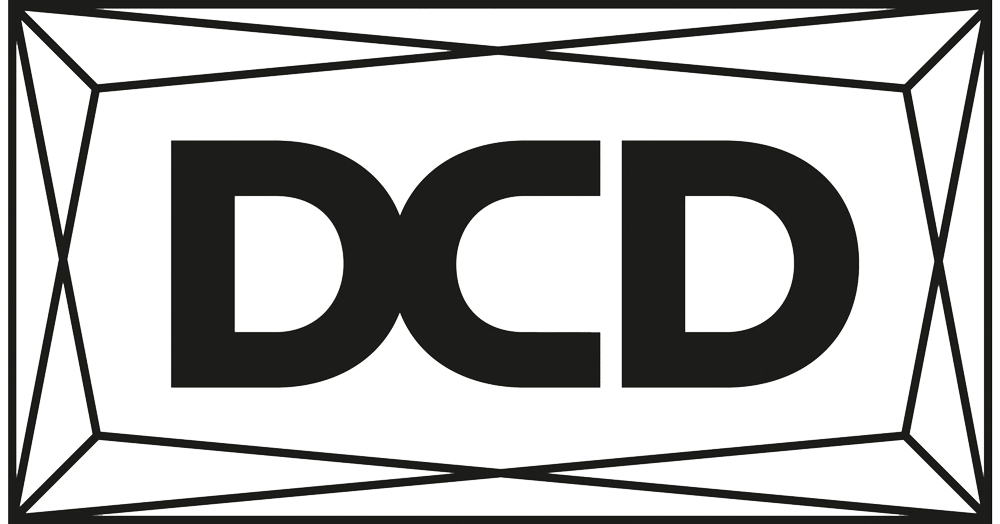Modern smartphones, tablets, and other mobile devices are packed with the remarkable power of accessibility. Anything you need is right at your fingertips. But what would happen if one of these mobile devices fell into the wrong hands? While they’re an efficient way to communicate with family and friends, shop or bank online, stream movies and television shows, play games, and perform a myriad of other activities, the level of confidential data stored on these devices could prove to be devastating if exposed to the wrong people.
Think about it. How much information could be disclosed about your personal life if your mobile device were lost or stolen? What if the information about your personal or work contacts, emails, photos, texts, social media platforms, and maybe even your banking information, was in the hands of a stranger.
What are some ways a hacker can collect data from your mobile device and how can you fight back? Read below and find out:
- Smishing – Think phishing via text. If you receive a text from an unknown sender, don’t ever click on links in the message or respond to the message itself. This is especially important if the message includes urgent language, such as claiming an account has been suspended or compromised.
- Network Spoofing – Hackers create seemingly legitimate, but fraudulent WiFi networks and use the network to steal people’s data. Dodge this by verifying the legitimacy of every network and disabling the auto-connect option on your device.
- Malicious apps – Cybercriminals can develop malicious apps, which are designed to look like other, legitimate apps. Prior to installing any software onto your device, be sure to only download from verified sources. Check out the reviews and closely review the security settings to make sure the app isn’t storing more data than it needs to in order to run.
Surprisingly, though, the biggest risk to your mobile device isn’t the cybercriminals themselves. You are actually the greatest vulnerability to the safety of your mobile devices. The most important thing you should do to protect your device is to enable screen locks. Essentially, this means you’ve configured your device to prompt with a strong password or fingerprint every time you want to use it. This helps ensure that no one can access your device if it is lost or stolen.
If you want to take extra precautions, here are some additional ways to secure your mobile devices:
Trusted Apps
To avoid downloading a malicious app, only download apps you need and those from trusted sources. For example, if you’re an iPad or iPhone user, only download apps from the Apple App Store. Also, before downloading an app, read through the reviews, and check to ensure this specific app is routinely updated by the vendor. Stay away from brand new apps, apps with few reviews, or ones that are rarely updated, as these could contain malware. Additionally, if you no longer need or use the app, get into the habit of deleting it from your device entirely.
Updating
Cyber attackers are constantly hunting for flaws or vulnerabilities in software. Remember to enable routine updates on your devices so they are always running the latest version of the operating system and apps automatically. By running the latest operating system and mobile apps, you’re ensuring that any previous vulnerabilities have been fixed and therefore it becomes much more difficult for anyone to break into your specific mobile device.
Privacy Options
When installing a new or updating an existing app on your mobile device, closely review the privacy options. For example, does the app you just downloaded really need to have access to a social media platform, to your photos, or to all of your personal contacts? Also, only enable location tracking for the apps you feel need it. If you are uncomfortable with any of the permission requirements of an app, don’t install and simply seek out an app that does meet your needs.
Tracking
What would you do if your device was lost or stolen? Install or enable software to remotely track your mobile device over the internet. If you knew your information could be compromised, you could remotely wipe all of your information from it through this tracking software.
Backups
Back up your data. Always. For mobile devices, specific information such as photos or text message correspondence can be backed up automatically once configured/enabled. However, routine backups to also store configurations, applications, and other device information should be enabled as well to make it easier to recover important data from a lost device or even transition to a replacement device.
Want to Learn More?
At DataVerge we continually strive to remain at the forefront of the IT industry and our mantra remains: let us worry about your technology so you can work on your business. We have a specific, singular goal of enabling our clients to use their technology to its fullest potential.
For more information on our services, contact us here.