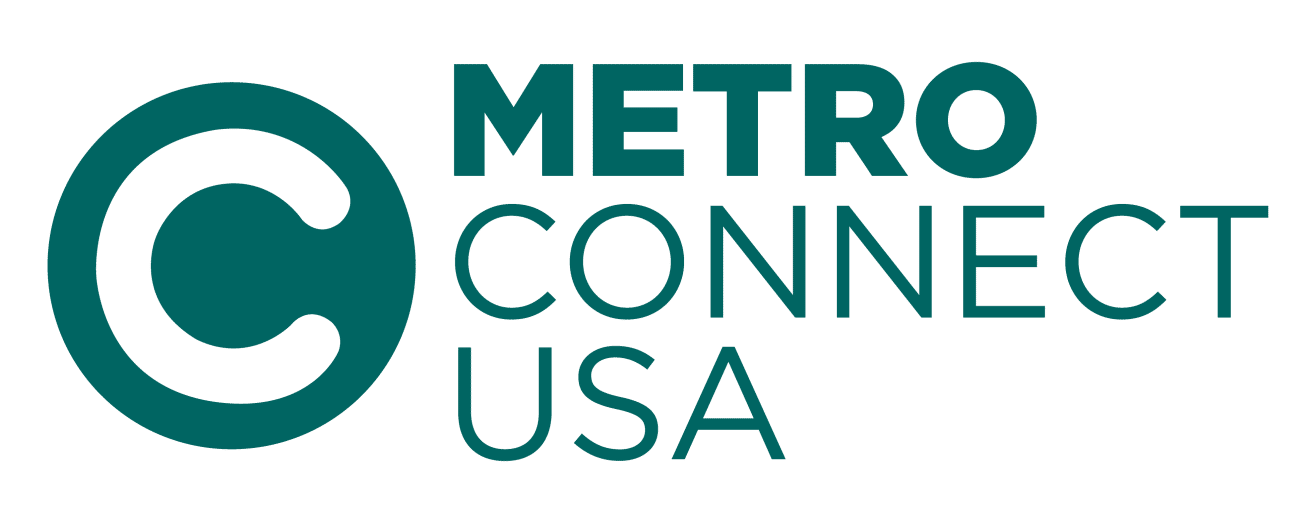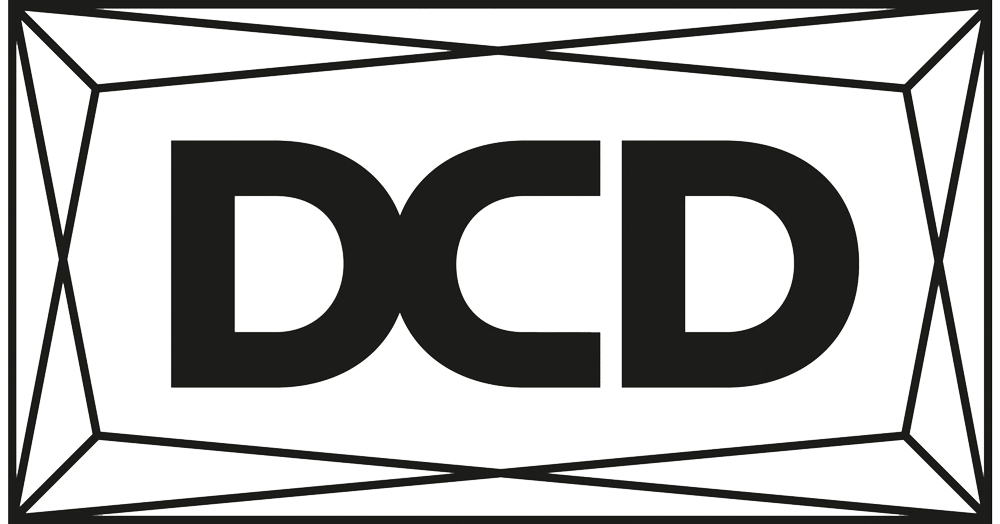Sometimes known as keystroke logging or keyboard capturing, keylogging is one of the oldest forms of spyware, spanning back to the days of typewriters. It is designed to record and track anything typed into a device and remains popular among cybercriminals.
Why? By accessing that recorded information, a hacker can harvest usernames and login information for just about any sensitive data. And because of the various ways this spyware can be installed, the victim using the keyboard is often unaware that their actions are being recorded. Passwords and personal data, such as banking information are often the most vulnerable.
Although there are some legitimate uses for keylog systems, such as monitoring a work-issued device or tracking the internet activities of children, your computer can also be a basic target for hackers. These attacks are often sophisticated and difficult to fend off. Many legitimate programs use keylogging as part of their routines, so it most often goes unnoticed by anti-spyware programs, making it challenging to thwart keylogging programs.
How are they installed?
- Via an infected website via a rootkit virus
- A phishing attack
- A social engineering attack where you’ve unknowingly installed it yourself
Despite how the keylogger is installed, it will continue running each time you start your device, tracking keystrokes within your device, even harvesting and sending out to the Dark Web.
To Protect, First Detect.
How do you fend off unwanted keylogging spyware? Unfortunately, because there is no specific detection or removal method, there are a myriad of techniques that keyloggers use. Keylogging programs are intended by cybercriminals to be used quietly and be undetected in the background, recording data entered by the victim without harming the device. We have, however, been able to identify several ways to detect if you’ve been infected:
- Review your Task Manager to see all of the running processes on your device. If any of the running programs raise a red flag, search the internet for the names of the programs and delete any unknown or unwanted software.
- Check your Startup tab. If you see anything on the programs or features list you don’t remember installing, delete it.
- Scan for viruses and malware. Keyloggers often disguise themselves as legitimate programs. If you have a reputable anti-malware to scan for viruses and malware on your computer, run the program regularly. Monitoring software and running antivirus software can help track the system’s health and avert keyloggers.
- Pay attention to your mouse and keystrokes. Are they pausing as you type or move the mouse? Do they show up onscreen as what you are actually typing? This could be a red flag.
Once you’ve run a quick check on your device, here are a few ways to protect yourself from future attacks:
- Avoid installing or downloading free software unless it’s coming from a reputable software manufacturer and/or source.
- Use a password manager. These will automatically enter the password for you, making keystrokes obsolete.
- Check your internet usage and the browser extensions. Disable anything you didn’t install or never use.
- Do not use unfamiliar USB or external hard drives.
- Avoid leaving your devices unattended.
- Install internet security software on all of your devices.
Unfortunately, because of the various methods in which a keylogger is installed and runs through your device, removing the keylogger may require additional intervention. You may need to leverage a combination of installing an anti-keylogger and anti-rootkit software, which can help detect and eliminate keyloggers.
Anti-keyloggers help to audit the running processes on your device while an anti-rootkit program can perform a fresh install of your operating system. The latter serves as your second line of defense when anti-keylogger systems don’t work as intended.
Next Steps
Prevention, at the end of the day, supersedes the cure. It is imperative to remain vigilant on the apps or programs you opt to download onto your device. You also want to be wary of the sites you visit to keep your operating system and browsers running smoothly. One error and your entire device could be compromised.
At DataVerge, we continually strive to remain at the forefront of the IT industry and our mantra remains: let us worry about your technology so you can work on your business. We have a specific, singular goal of enabling our clients to use their technology to its fullest potential. With a key focus on managed services, cloud infrastructure, & managed security we bring a unique set of skills to the table.
For more information on our services, contact us here.